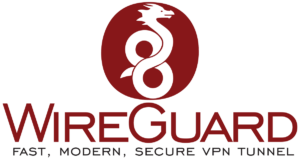
Using Virtual Private Networks (VPNs) to safeguard one’s online privacy has become a very common occurrence in the digital world where prying eyes are aplenty.
Many macOS users would like to use VPNs, as do Windows users. But using a VPN could be a complicated process—from choosing the right service provider, to setting up an account, to picking the fastest server location.
WireGuard aims to simplify the entire process on macOS with an official app, which is now available on the Apple App Store.
Be it bypassing restrictions imposed by your country, signing up for services abroad or simply protecting your personal identity and IP address, VPNs are an essential part of modern day internet use. Users can make their life much easier when they adopt this technology, but traditional programs like OpenVPN or IPsec are far more complicated, which is what WireGuard aims to simplify.
WireGuard App for MacOS User Base
Most new services being launched these days are focused on Android and iOS as the primary platforms. Such an approach helps companies reach a large user base within a very short time, which is good for business. WireGuard did the same as they launched their apps on mobile platforms first before they shifted their focus to the macOS platform.
The developers had to handle the task of seamlessly integrating the app into the Mac App Store. It was designed to make use of the Network Extension API, which is proprietary technology used by Apple on their Mac systems. Until now, WireGuard users had to manually establish an encrypted connection by using specific commands in the Terminal app.
However, for the majority of users—especially those who prefer Apple computers—this app seems to be a simpler answer. The product is live on Apple’s App Store. Once successfully installed on your macOS, the WireGuard app can be accessed through the Finder toolbar. You can choose the VPN settings that you want to have when browsing the internet again.
Apart from the ability to choose your location and bypass local restrictions, you also have the freedom to use VPN only when your computer is connected on Wi-Fi but use normal connection when using an Ethernet connection.

WireGuard’s Compatible VPN Service Providers
Users who are interested in adopting the service should have an active connection with a VPN provider. The services include AzireVPN, IVPN and Mullvad. As always, newer companies will soon be added to the list so that you will have more choices when setting a privacy protection plan.
The entire idea behind this launch is to have a user-friendly solution that the average user could make use of. There is no need to manually configure different VPN servers and you can also seamlessly switch between different service providers with the click of a button. The future is going towards a more private internet browsing experience and also to provide users the ability to bypass restrictions imposed by different governments in their respective countries.
While the major focus is still on Android and iOS platforms, it is a big question of whether smartphone users are so aware of their privacy concerns while they are interested in using VPN services to safeguard themselves. On the contrary, both Windows and macOS users are capable of understanding the need of having an encryption service so that they can browse the internet, watch any content as they please and go to websites without being blocked by their ISP at every corner.
Windows Edition Coming Soon
The official statement from WireGuard’s Jason Donenfeld confirmed that there is a Windows version for the VPN app underway which will be rolled out soon after the successful implementation of the program in the macOS App Store. The sheer number of VPN solutions available for Windows 10 users is much higher, but adding another new one wouldn’t hurt. Besides, it will take time, as Donenfeld suggests, that they have to create a new set of drivers in order to get an optimal experience on the Windows operating system.
