The world we live in is more connected than ever before and this makes things extremely easy for us. Think about it. Everything from shopping for groceries to carrying out bank transaction is done through your browser. However, these connections are two way and make us more vulnerable to cybercrime, snooping and data theft if we do not use some common sense safe guards like limiting the portals of entry and using a VPN.
Flash and Java
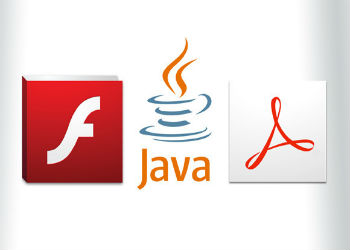
The first thing to do is to disable third party flash cookies irrespective of whichever browser you are using. Time and again Flash and Java vulnerabilities have been used as way to gain access to the computer. If in fact you do have the java plugin installed, it is recommended that you uninstall it completely. You should also search for the file “npDeployJava1.dll” on your computer and delete it separately as it is not uninstalled on its own.
VPN

Most people do not consider using a VPN until they realize its advantages. Using a hardened browser only provides with you so much security. For people who are keen on protecting their privacy on the internet, a VPN is the preferred option. VPN stands for a Virtual Private Network, which allows users to securely connect to the internet and access by a direct point to point connection, is used for a number of purposes like accessing company servers remotely and safely, connecting to proxy servers to hide your identity online or for just simply securing online transactions. Companies use a VPN to encrypt their entire data keeping it safe from prying eyes. In fact as global work forces become more common, using a VPN is fast becoming standard practice.
A proxy server is an intermediary between the user and the end point server and thus anyone trying to track the digital footprints of a user hits a dead end at the proxy server level. There is usually a small fee to using a VPN which varies from provider to provider, however it is well worth the investment. A VPN along with proxy servers is also the method of choice to get around censorship on the web.
Browser extensions

Installing certain extensions to your browser will help in making them a lot more resistant to any sort of attack. Adblock Plus, Disconnect and HTTPS everywhere are easy enough for even the most basic users to install. Collectively these will prevent software from installing itself without proper permissions, block third party tracking and make sure you land on secure web pages.
The NoScript extension for Mozzila users has consistently been rated as the best security extension that can be installed for your browser. It blocks all “active” content including JavaScript, Flash, Java and SIlverlight by default unless the specific website has been added to a “whitelist” by the user.
Conclusion

Using these basic tweaks along with a VPN will ensure that you are well protected from losing your hard earned money, privacy or identity to any hacker or government organization on the web. For more info about VPN, visit here https://topvpnsoftware.com/
