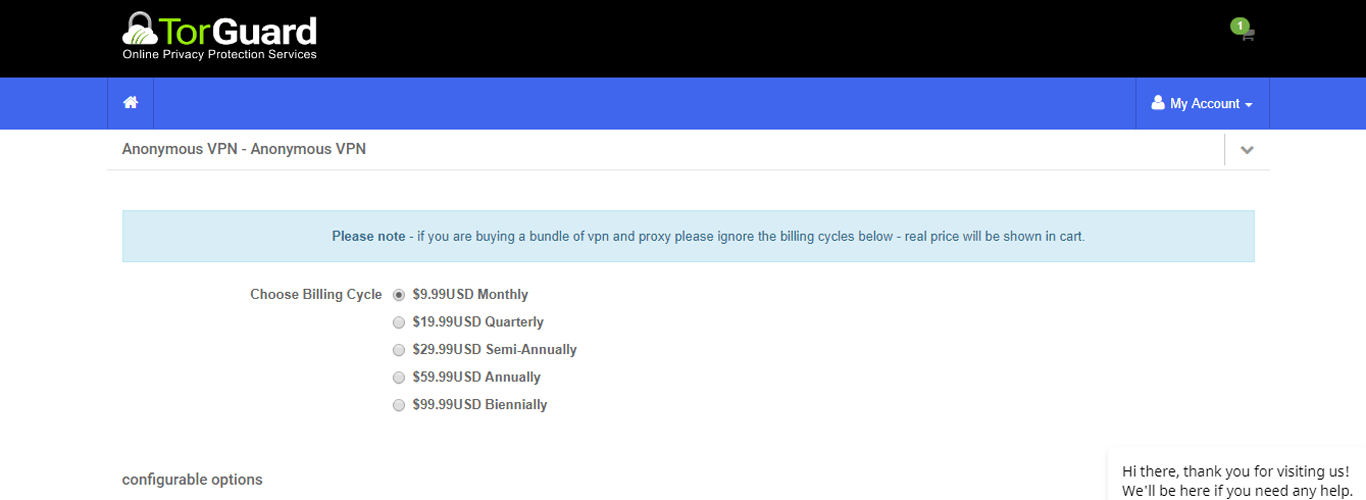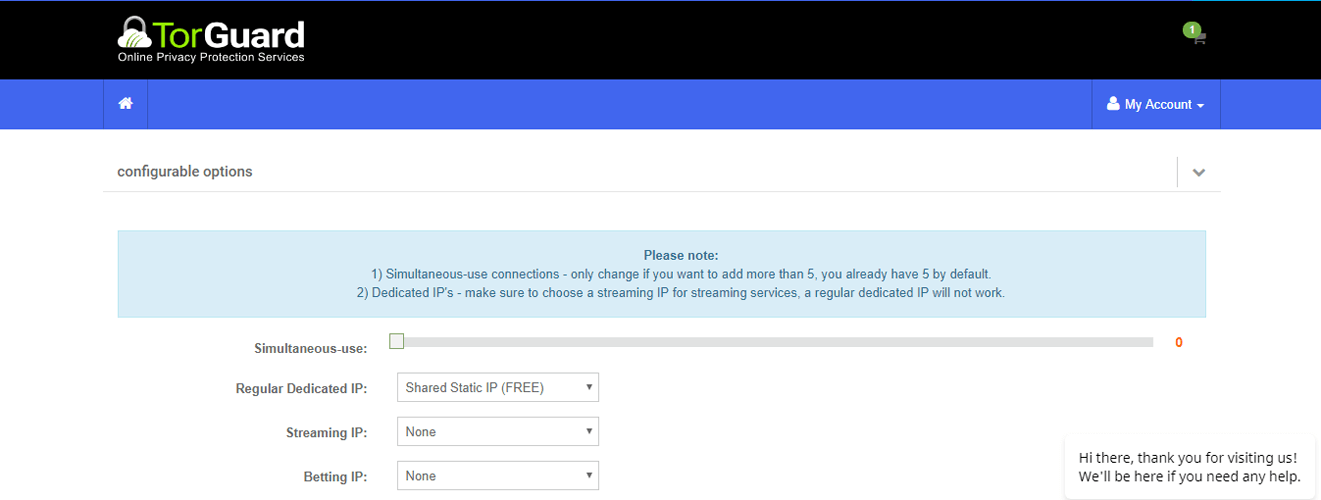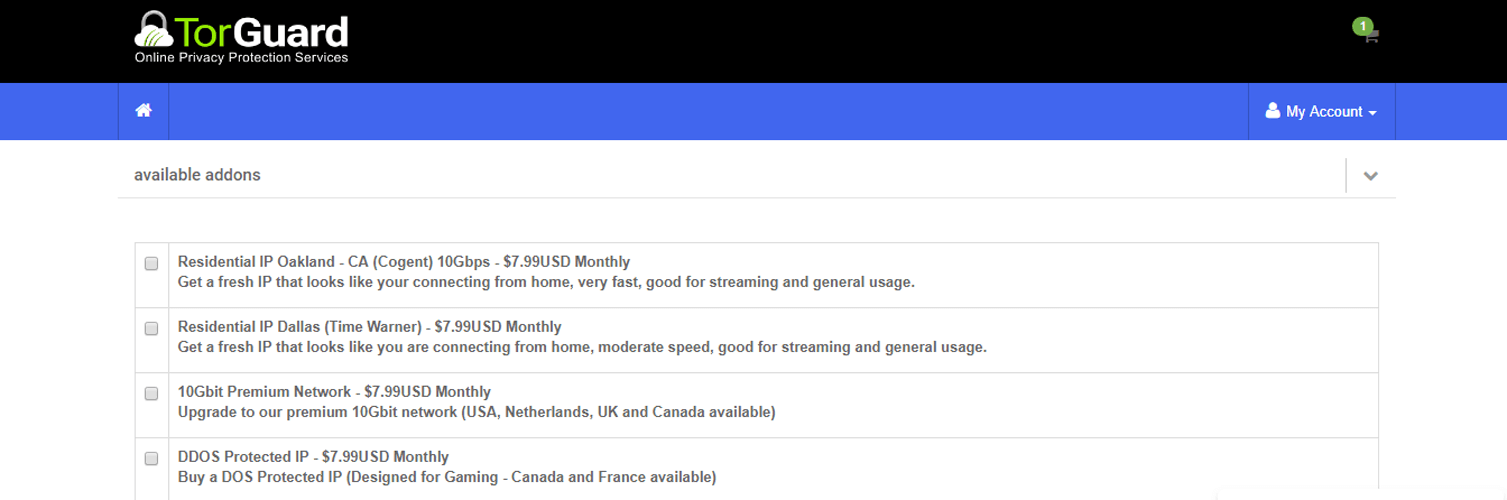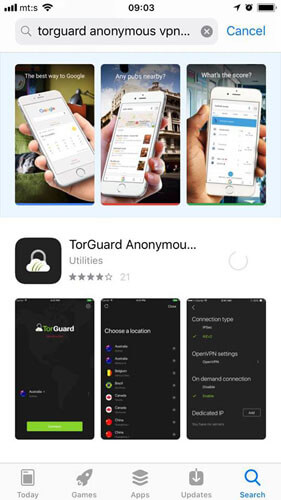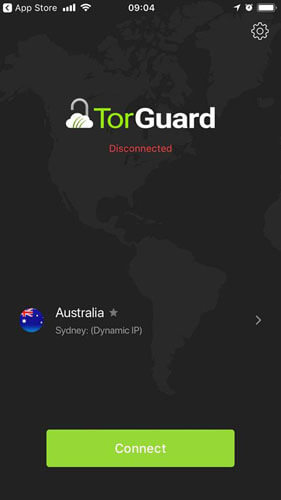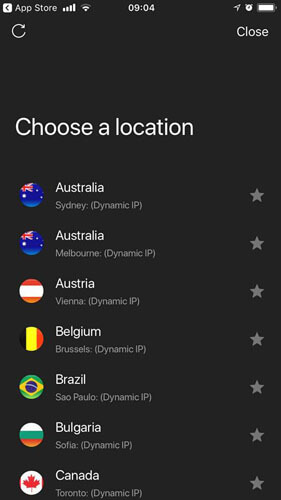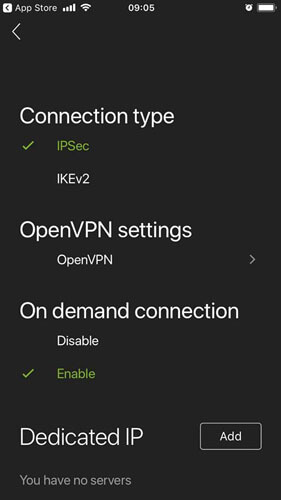TorGuard is a VPN service company founded in 2012 on a small island called Nevis, in the middle of a Caribbean Sea.
Despite its name, TorGuard has nothing to do with the Tor Project. The name comes from the word torrent.
The company’s founders had the idea to unite seeders and leechers from all around the world—and so far, they’ve succeeded in that mission.
TorGuard has become one of the most popular and renowned VPN service companies. Read on to find out why.
Features
Servers
TorGuard is particularly proud of its more than 3,000 servers in over 50 countries worldwide. These impressive numbers guarantee quality service and adequate speed no matter where you are in the world.
You can choose to connect to the server in Australia, Europe, North America, South America, Africa, or Asia. That will allow you to access geo-restricted websites such as Netflix and watch content reserved only for a specific group of users.
Encryption
TorGuard VPN provides top-notch encryption protocols including Stunnel, OpenVPN, SSTP and SSH tunnels. Needless to say, the company uses 256-bit encryption.
For users who are already familiar with VPN services, they probably know that the OpenVPN protocol is used by government agencies and when it comes to security; it cannot get any better than that.
In the Settings section, you can select the protocol you would like to use. However, if you can, it’s best to opt for OpenVPN.
Kill Switch
Another useful and convenient feature, yet not unique, is the kill switch. This feature, when enabled, allows the program to disconnect the device from the web if for some reason the VPN connection is compromised.
This guarantees users will always stay protected and secure from prying eyes online. Unfortunately, this feature is not available for mobile users.
Stealth VPN
TorGuard’s Stealth VPN feature will make your VPN software invisible and undetectable. Some countries block VPN ports.
TorGuard came up with an idea how to bypass those restrictions by making their VPN software completely invisible, enabling it to bypass the strictest firewalls in the world, including the overarching Great Firewall of China. The software also comes with an ad-blocker and malware protection.
P2P Sharing
If you are a torrent user, TorGuard is the right VPN service for you. TorGuard has said that its services are open to users engaged in this type of activity.
The company claims its servers are optimized for torrenting and that it does not affect their performance.
Performance
TorGuard’s performance is quite satisfactory when it comes to speed, even when the software is set up to the strongest encryption. Given the fact that the company operates on more than 3,000 servers, it is reasonable to expect that the service will perform flawlessly. TorGuard also does not allow IP leaks, DNS leaks or WebRTC leaks.
Customer Support
TorGuard offers its clients 24/7 customer support. Users can resolve their issues with the help desk via live chat on the company’s website, or they can use the support ticket system. If you are having an emergency, you can also give the company a call.
Also, on the website, you can find a set up guide, a FAQ page and a blog where you can find answers to many questions regarding the installation and other issues.
Compatibility
TorGuard VPN is compatible with Mac, Windows, Android and iOS. There are also versions for Debian, RedHat, Arch, as well as the extensions for Chrome and Firefox. Clients can use the software on their routers.
By default when you purchase the product, you will get five simultaneous connections. However, if you need more, you can add a connection for an additional $1 per month.
Installation
Downloading and installing TorGuard VPN is quite simple and pretty much self-explanatory. All you have to do is go to the company’s website and find the Get TorGuard Now button.

Once you click the button, the download process will not start until you complete your purchase.
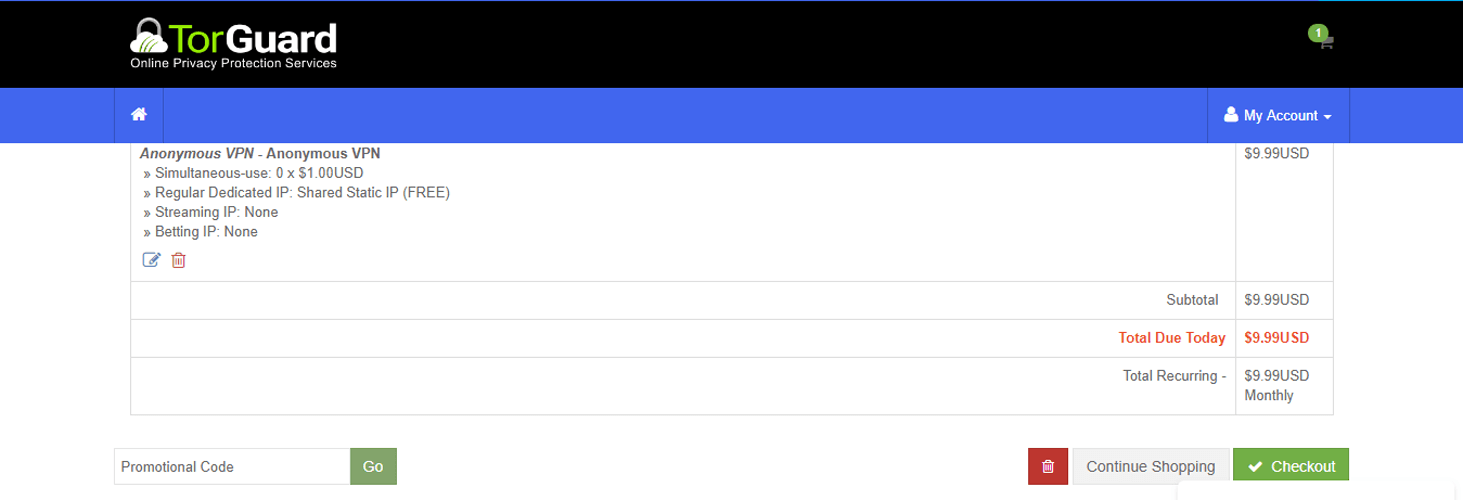
Also, you will have to fill in the form containing your credentials, billing plan, and payment option. That means NO FREE TRIAL. If you want to take the slightest peak, you will have to pay first.
Once you have entered your payment method, you will be able to proceed with the download. Run the installation wizard and follow the instructions. In the end, you will have to enter your username and password, and you will be good to go.
When it comes to the iOS version of the app, the procedure does not differ from any other mobile app.
Open the app store, enter the app’s name at the search bar and click Install.
Once the installation is completed, you will be presented with a home screen.
Before connecting, you can choose your server.
The next step would be to enter your credentials. For this, you will have to create an account on the website and select a payment plan.
User Interface
TorGuard’s user interface is quite elegant, well designed and simple to use. The predominant color is black with white letters, which makes a great contrast for night use.
In the Settings section of the iOS version of the app, you can select your connection type, choose your VPN protocol, enable or disable on-demand connection, or add a dedicated IP address.
Security and Privacy
Even though TorGuard is registered in the United States, and the U.S. government can ask for all the company’s data, it is actually quite secure to use.
The company has a zero logs policy, which means even if federal agents come knocking on TorGuard’s door, they will not have much data to collect. The only type of data the company collects is users’ sign-up information.
Business VPN
Business VPN is designed for company owners who want to protect their corporate data. This package includes 10, 15, 20 or 50+ VPN user packages, 10, 15, 20 or 100+ encrypted email accounts, Dedicated VPN Management Portal, 24/7 Dedicated Account Manager, 3, 5, 10 or 30 Dedicated VPN IP addresses, along with the standard services.
Business VPN comes in four different versions:
- Starter ($69 per month)
- Small ($110 per month)
- Medium ($169 per month)
- Enterprise (the service is custom so the price can vary)
Anonymous Proxy
TorGuard also offers anonymous proxy services. It allows you to browse the web anonymously and safely download torrents, as well as bypass geo-restrictions.
You can choose one of the four billing plans:
- Monthly
- Quarterly
- Semi-annually
- Annually
Anonymous Emails
Anonymous email is a service that comes free with VPN software, but it can also be purchased separately.
What you get is 10mb offshore email storage, secure G/PGP email encryption, security and protection on both ends, as well as no ads.
Price
If you decide to purchase TorGuard, you will have to opt for one of the several billing plans:
- Monthly ($9.99)
- Quarterly ($19.99)
- Semi-annually ($29.99)
- Annually ($59.99)
- Biannually ($99.99)
If you want to buy Anonymous Proxy, you will have to pay $5.95 per month, while Anonymous Email costs $6.95 on a monthly basis.
On the other hand, if you opt for Privacy Bundle that includes all three services, you will be charged $11.95 a month.
By default, you get five simultaneous connections. If you need more, you will have to pay an extra $1 per month for every connection you add.
Controversy
A couple of years ago, a company called VPN.ac accused TorGuard of stealing its code. Also, allegedly, TorGuard used the code incorrectly, which left users unprotected.
TorGuard denied these accusations and claimed that it was a third-party issue, which was soon fixed.
Users’ Reviews
TorGuard users are mostly satisfied with the service they get. They state that some of the best features are high speed and light software.
Also, the company often offers loyal clients 50 percent off for a lifetime which is, you have to admit, pretty enticing.
Other users, on the other hand, claim that customer support is not helpful with their solutions, but there are only a few of these complaints.
Alternatives
There might be a few reasons why you would want to try a VPN software service other than TorGuard. Maybe you want to try the product first before buying it, it is beyond, your budget or you would like a money-back guarantee.
If that is the case, here are some alternatives:
Pros and Cons
Pros | Cons |
| More than 3,000 servers worldwide | Located in the United States territory |
| No logs policy | Controversy |
| Kill switch | Price may be too high |
| Stealth VPN | No money-back guarantee |
| Business plan | No free trial |
| Well-designed interface | |
| Easy to use | |
| Top-notch encryption | |
| Available for Windows, Mac, Linux, mobile devices, browsers and routers |
Conclusion
TorGuard is an internet security company that offers their clients VPN, proxy and anonymous email services.
If you are looking for high-speed software with more than 3,000 servers worldwide, TorGuard is the product for you. If you are a business owner, you can purchase a customized version of the VPN service for your entire company.
These, and many other features including a kill switch, a Stealth VPN service and strong encryption protocols are what make TorGuard one of the best products on the market.