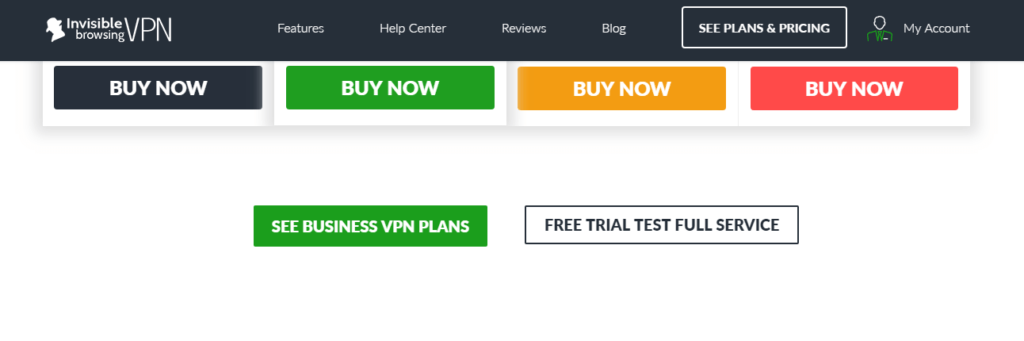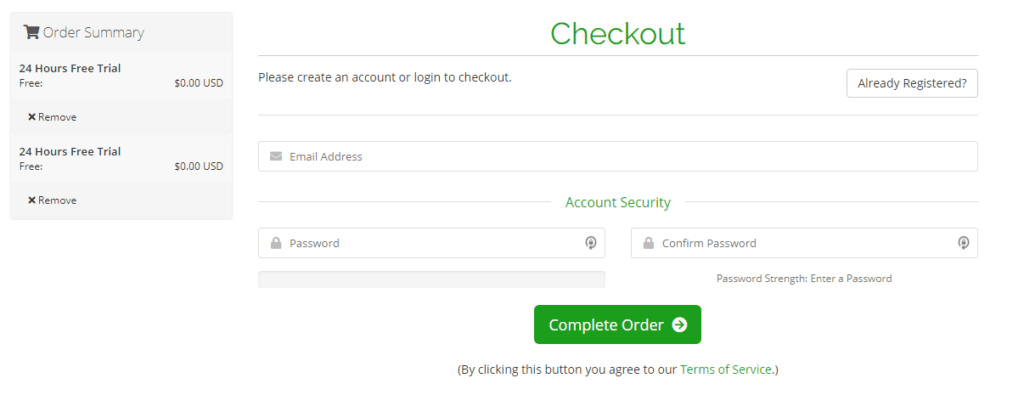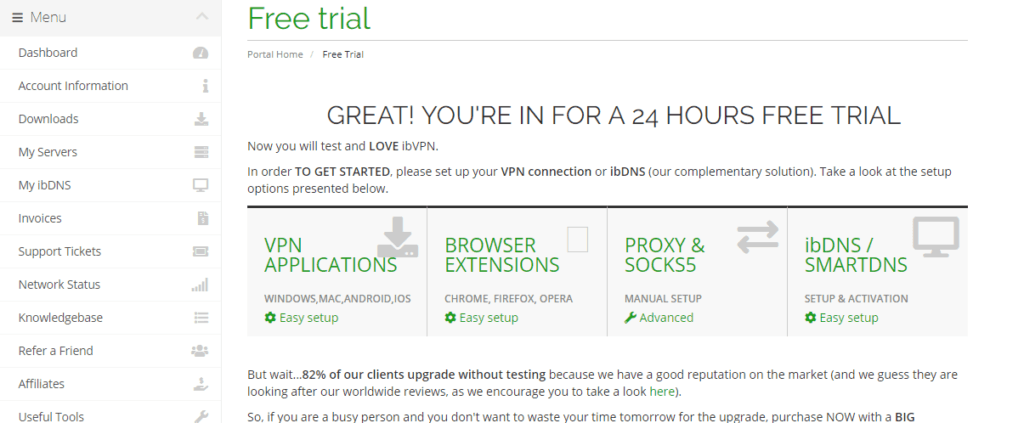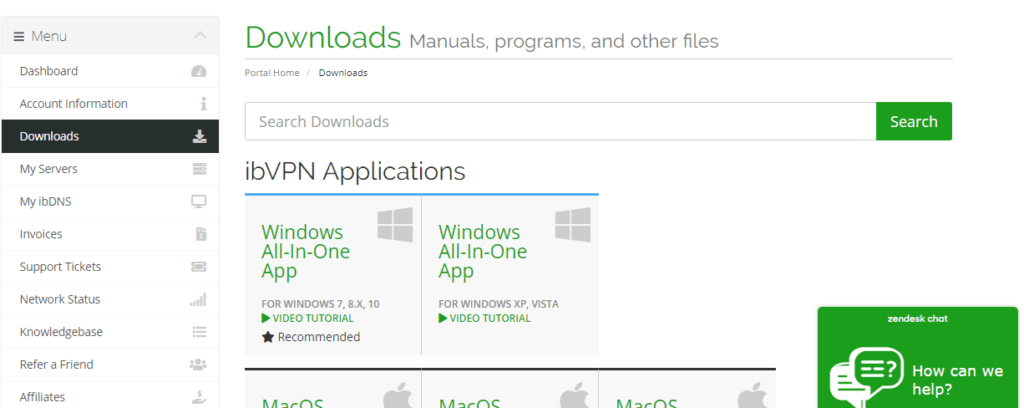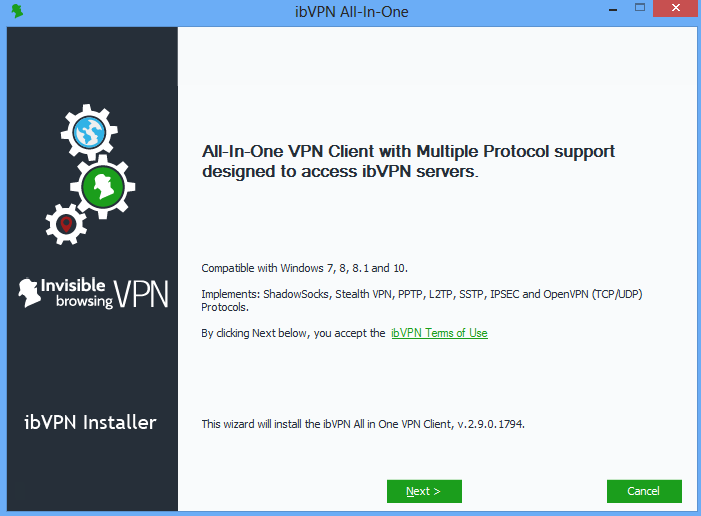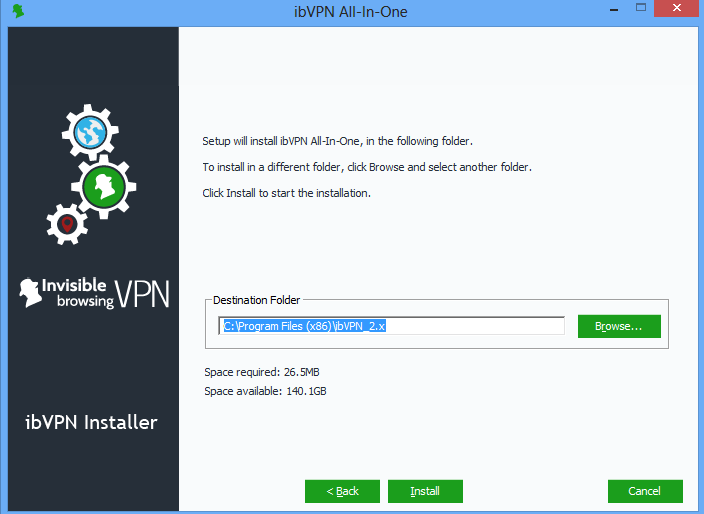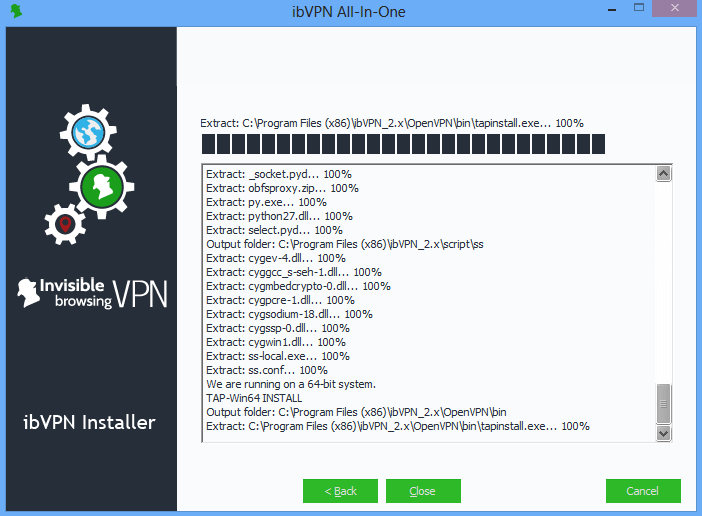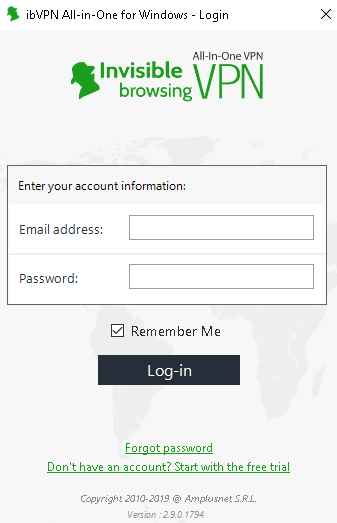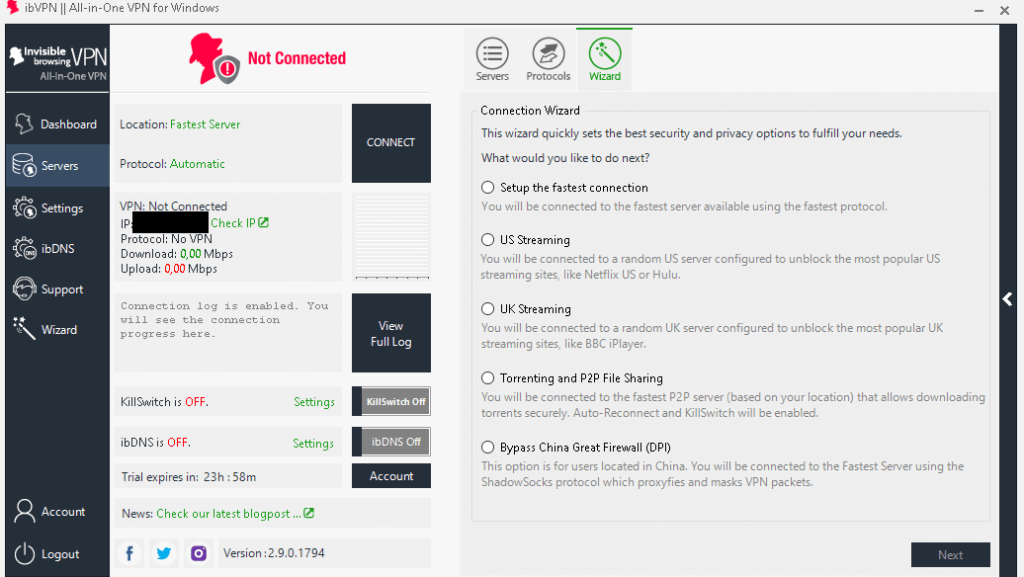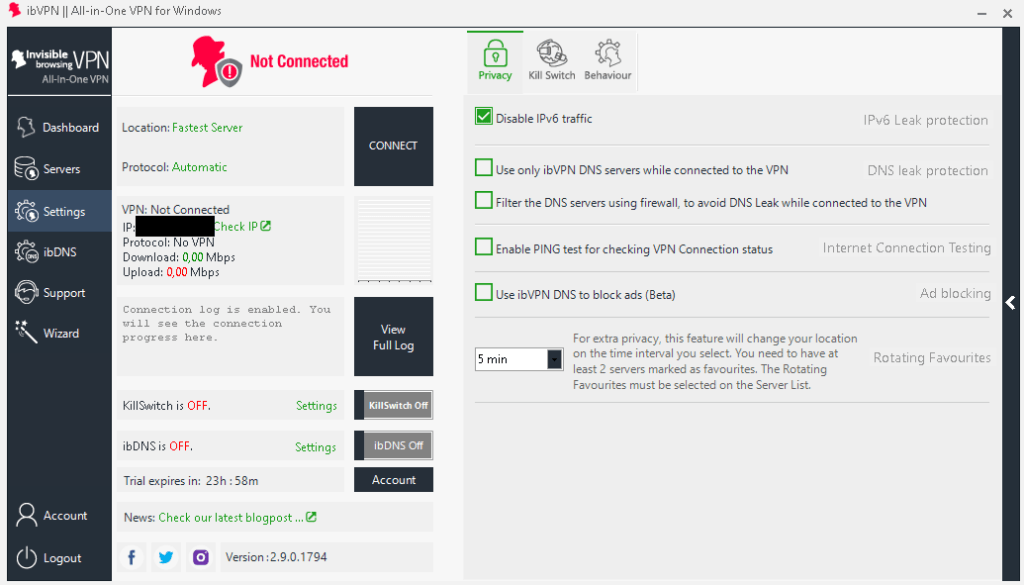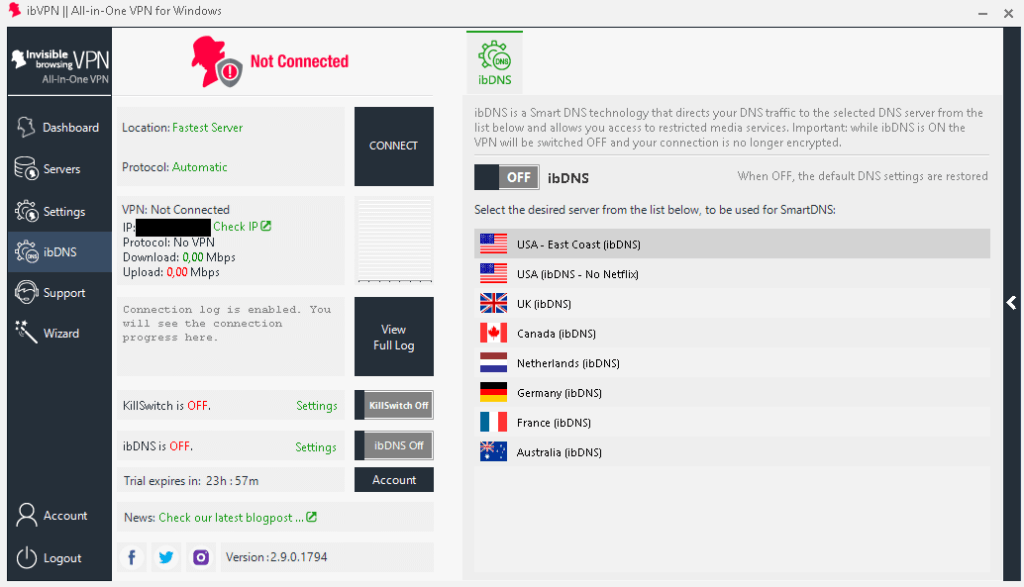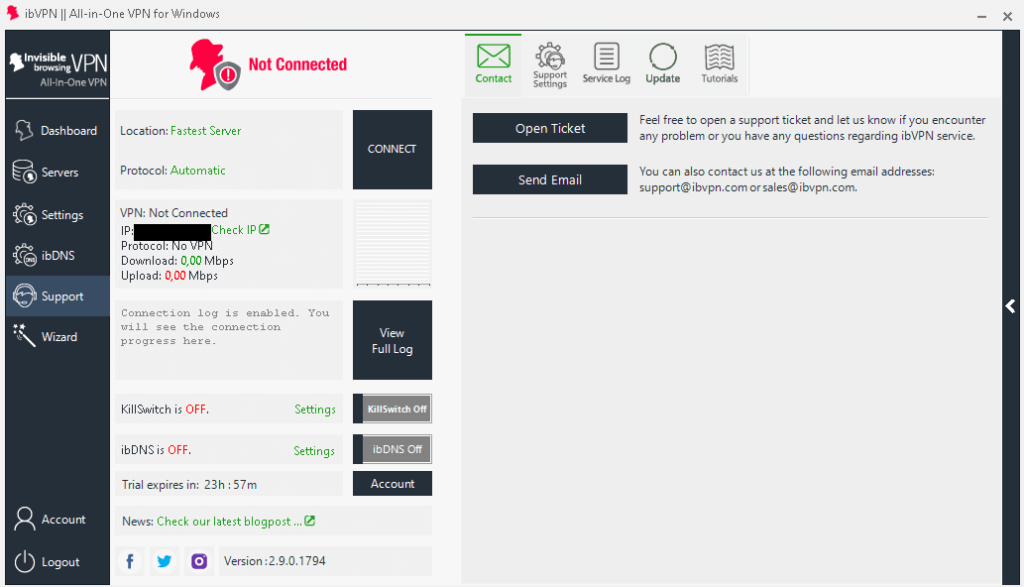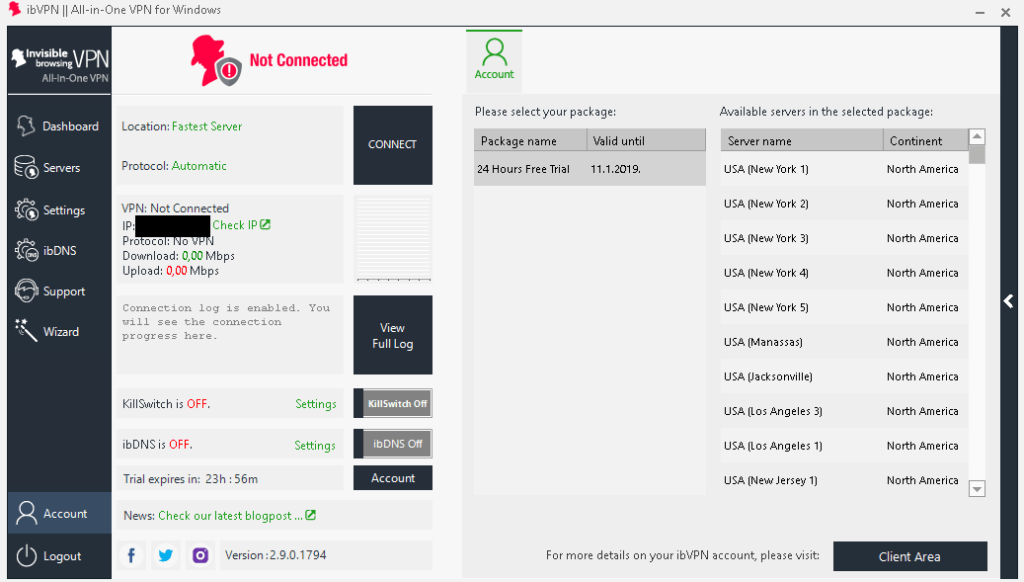ibVPN is a small but notable VPN service provider located in Transylvania, Romania. It provides its users with online security and anonymity by allowing them to connect to VPN, DNS and proxy servers.
Given the fact that the company is located in an EU member country, it is 100% GDPR compliant, and they do not oversee their customers’ online activities. Though Romania is subject to data retention laws mandated by the EU, ibVPN says it does not keep logs of customers’ activities, thus limiting law enforcement agencies from seizing user data.
Some of ibVPN’s most prominent traits include high connection speed and reliability, along with user-oriented customer support. Moreover, if you are still not sure whether or not you should pay for the service after reading all of the reviews, you can download a free trial and test the service before buying.
Features
Servers
ibVPN has over 180 servers in more than 50 countries. That includes servers for torrenting, Double VPN and TOR over VPN. Also, for an additional payment, you can get a dedicated IP address that you will not share with other users. This will give you higher speed, but the security will not be on the highest level.
Double VPN allows you to use VPN inside of a VPN. That way, you double the protection by creating a tunnel inside a tunnel.
TOR over VPN allows you to connect to the Tor network using the VPN service.
Some of ibVPN’s server locations include:
- United States
- United Kingdom
- Netherlands
- Germany
- France
- Switzerland
- Austria
- Belgium
- Bulgaria
- Czech Republic
- Hungary
- Iceland
- Norway
- Ireland
- Ukraine
- Panama
- Mexico
- Chile
- Latvia
- Colombia
- Brazil
- Argentina
- Australia
- Malaysia
- Indonesia
- South Korea
- Japan
Encryption
Strong encryption is one of the most important security features when it comes to VPN service. It is also one of the essential traits of VPN software, according to most users.
ibVPN is equipped with the industry’s standard OpenVPN protocol, which is currently the safest one. Clients can also use SSTP, L2TP, SoftEther and Stealth VPN.
SoftEther is a fast 256-bit encryption protocol that integrates some other protocols including PPTP, L2TP, OpenVPN and SSTP. Stealth VPN helps clients bypass georestrictions and access any website they want.
Kill Switch
Another important security feature is a kill switch. If enabled, it will disconnect you from the internet if for some reason your connection to the VPN server gets terminated.
ibVPN apps allow you to easily enable or disable a kill switch in the settings section, and to add apps on the kill switch list. Every app on the list will be “killed” if you get disconnected from the service.
P2P Sharing
Some VPN services do not encourage torrenting because it may be considered illegal in certain countries. But if you are a torrenting enthusiast, you will be thrilled to see that ibVPN not only allows P2P sharing but has over 30 unique servers dedicated to this activity.
Performance
The tests have shown that ibVPN’s speed is not so great. Moreover, it is described as mediocre, especially when connected to more populated servers. Luckily, IPv4, DNS, and WebRTC leaks were not detected. Netflix and BBC iPlayer work perfectly when connected to the right server. To improve the performance, connect to the nearest and less populated server.
Unfortunately, if you opt for ibVPN, be prepared to experience an occasional disconnection from the service.
Compatibility
ibVPN is compatible with most popular devices and operating systems including:
- Mac
- iOS
- Windows
- Android
- Linux
- Roku streaming player
- PlayStation consoles
- Xbox consoles
- Sabai Routers
- DD-WRT Routers
Clients can also use it on Firefox, Chrome and Opera browsers. Unfortunately, with one subscription plan, you will get only one connection.
Customer Support
Within the help section of the company’s website, users can find setup guides, a knowledge base with common issues and solutions, frequently asked questions, a contact page where you can enter required information about the issue and submit a ticket, and remote assistance where you can schedule a virtual meeting with a member of the company’s support team.
Also, on the website, you can find a live chat where you can instantly contact a support desk.
Installation
To install ibVPN’s Windows client, go to the company’s website and find a Free Trial Test Full Service button within the Plans and Pricing section.
If you click on the button, you will have to create an account by providing a working email and a password.
When you click the Complete Order button, you will be redirected to the Download page.
For demonstration purposes, we will download VPN for Windows.
Once you click on the link, the download process will start. When it is completed, run the installation wizard.
Click Next.
Select the location of the file and click Install.
When the installation process is completed, click Close.
Your ibVPN Windows client is now ready to use.
User Interface
ibVPN Windows client’s interface is simple, elegant and easy to use. When you double-click the app’s icon on your desktop, you will be presented with a login page.
Enter your credentials and click “Log-in.”
The homepage includes a dashboard and a list of servers, protocols and settings. Here you can also find the Connect button, information regarding the expiration of a free trial, connection progress, ibDNS and a kill switch. You can choose a server depending on your needs (streaming or torrenting) or connect to the recommended location.
The Settings tab includes privacy, kill switch and behavior settings.
Within the ibDNS section, you can see the list of servers you can use for SmartDNS. Also, here you can turn this option on and off.
In the Support section, you can submit a ticket or send an email. Also, you can read tutorials and look for an update.
The Account segment includes some basic information about your subscription plan.
Security and Privacy
ibVPN has a strict no logs policy. That means that the company will not have any information about its clients’ online activities to hand out to the government or any other third party. Also, Romania does not fall under the jurisdiction of the U.S. National Security Agency (NSA) or the U.K.’s Government Communications Headquarters (GCHQ), nor it is a member of the 14 Eyes alliance, an intelligence-sharing agreement between several nations.
To sign up for the service, you will only need to enter your username and email address. Also, you can pay with Bitcoins along with other options. Within the ultimate plan, you can get SmartDNS and Proxy along with a standard VPN package.
Price
ibVPN offers four different subscription plans:
- Standard VPN includes VPN service and extensions, high-speed connection, NAT firewall, unlimited bandwidth, and proxy servers in all locations. The price of the package is $3.08 a month. The bad thing is that you get only one connection.
- Ultimate VPN includes VPN, proxy and SmartDNS for $3.46 per month. Also, users have access to Socks 5 proxies, TOR over VPN and Double VPN on five simultaneous connections.
- Torrent VPN for $3.08 a month includes one high-speed connection, and it is designed especially for P2P sharing.
- ibDNS Smart DNS package includes turbo speed connections and SmartDNS. It is convenient for accessing restricted websites and heavy The price of the plan is $3.08 per month.
All four subscription plans come with high priority support. Clients can also test the service with a free trial. The company offers business plans, as well as a 15-day money back guarantee. For family use or business, clients can purchase one of the three business plans for a higher price.
Users’ Reviews
Users of ibVPN are mostly satisfied with the service. Customer support is efficient and responsive, while the connection is safe and does not show any leaks. However, occasional disconnection has been reported. Luckily, the kill switch is a solution to the problem because it disconnects your device from the internet if this issue occurs.
Unfortunately, a standard subscription plan includes only one connection per account, so the service is not convenient for family use. Another positive side is a decent speed given the low price. Depending on the server you select, you might experience speed issues or not a single problem at all. Torrenting enthusiasts are particularly happy with the ibVPN service.
Alternatives
If you are looking for a VPN service for professional use and with an unlimited number of simultaneous connections, you will need to consider some of the alternatives:
Some of the listed services offer a longer free trial period, a larger network of servers and higher speed.
Pros and Cons
Pros | Cons |
| Strong encryption protocols | Mediocre speed |
| Allows torrenting | Standard subscription plan offers only one connection per subscription |
| Works with Netflix | |
| Affordable price | |
| Free trial available | |
| Has a kill switch | |
| 15-day money back guarantee |
Conclusion
ibVPN is a VPN service provider with headquarters in Transylvania, Romania. The company has a strict no-logs policy and provides outstanding security features. The speed is decent, and the price is more than affordable.
Unfortunately, with a standard subscription, you get only one connection. However, you can pay more for a business plan for the entire family, or for small or large companies.
Given all the features including P2P sharing, servers that support Netflix, a kill switch, ibDNS, proxies and much more, ibVPN might be worth trying out if you’re looking for VPN software to help protect your privacy.